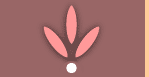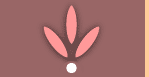Database Name:
OPMS
Command:
Ø CREATE DATABASE OPMS;
Tables Names:
- PatientHistory
- NGOInfo
- DoctorInfo
- MediaInfo
- GroupInfo
- HospitalInfo
- DonorInfo
Fields in Tables:
Fields in “PatientHistory” Table:
PatientID: Should be automatically generated by the system. ID allotment
should follow well defined criteria through which one can identify date of entry, emergency level, ailment type or geographic
area where he belongs. ( To be discussed and finalized )
PatientName: Text field of size 50 characters
DateofBirth: Date field
(yyyy-mm-dd)
Gender: Text
field Male or Female (Bullets)
EmailID: Text field of
size 50 characters
LandlineNo: Number (Should
include STD code + Number)
MobileNo: Number
Address: Text Field
Town_Village: Text Field
State: Prepare a list
box of all states.
NearestCity: Prepare a list box of big cities for selected state.
Ailment: Text field containing 1000 characters for briefly describing
the patient’s case.
Category: Prepare list box containing a categories list. This should
be useful for broadly segregating the patients depending upon type of ailment and emergency level. (To be discussed and finalized)
DoctorInfo: Text field
of size 300 characters to collect information about the doctor, patient has consulted. It should be indicated to provide doctors
contact number and address, email id and his specialization .
HospitalInfo: Text field
of size 300 characters to collect information about the hospital patient has visited. It should be indicated to provide doctors
contact number and address, email ID.
ExpectedCost: Text field of size 300 characters to collect information
about the cost of the cure. It should be indicated to give details about brief cost segregation for treatment, for medicines,
for operation etc. It also should contain how much the patient can manage himself/herself.
AttachedDoc1: Browser box should be provided for selecting the file
and uploading. Files can be scanned copies of medical reports or xray scans, medical bills. Etc
AttachedDoc2:
AttachedDoc3:
AttachedDoc4:
AttachedDoc5: Same as
above.
Command:
CREATE TABLE PatientHistory(
PatientID
VARCHAR(30) PRIMARY KEY,
PatientName
VARCHAR(50),
DateofBirth
DATE,
Gender VARCHAR(10),
EmailID VARCHAR(50),
LandlineNo
VARCHAR(25)
MobileNo VARCHAR(25)
Address VARCHAR(50),
Town_Village
VARCHAR(50),
State VARCHAR(50),
NearestCity
VARCHAR(50),
Ailment VARCHAR(1000),
Category VARCHAR(50),
DoctorInfo
VARCHAR(300),
HospitalInfo
VARCHAR(300),
ExpectedCost
VARCHAR(300),
AttachedDoc1
VARCHAR(50),
AttachedDoc2
VARCHAR(50),
AttachedDoc3
VARCHAR(50),
AttachedDoc4
VARCHAR(50),
AttachedDoc5
VARCHAR(50)
);